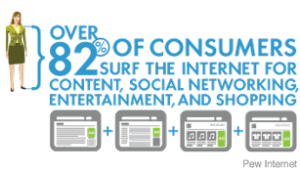Internet Browser Comparison
Does your website present a professional image in all of the popular web browsers?
Internet Market Consulting strives to ensure that your website will be accessible to the greatest number of users through rigorous adherence to the most up-to-date W3C standards.
Example Rendering Non W3C Compliant Website Design
Here we see the same web page as seen from three popular Internet browsers. You can clearly see that this website has problems which present an unprofessional first impression. When we use a Website Design Check Up Tool we see that there are 24 errors within this one page.
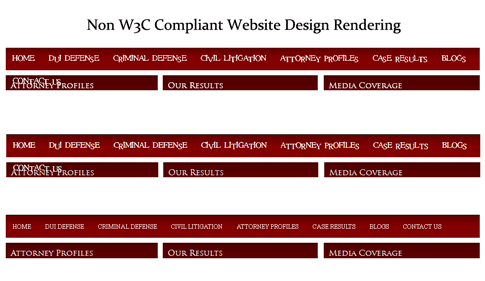
How does one browser stand up against the rest?
Take a look at our Internet Browser Comparison Chart
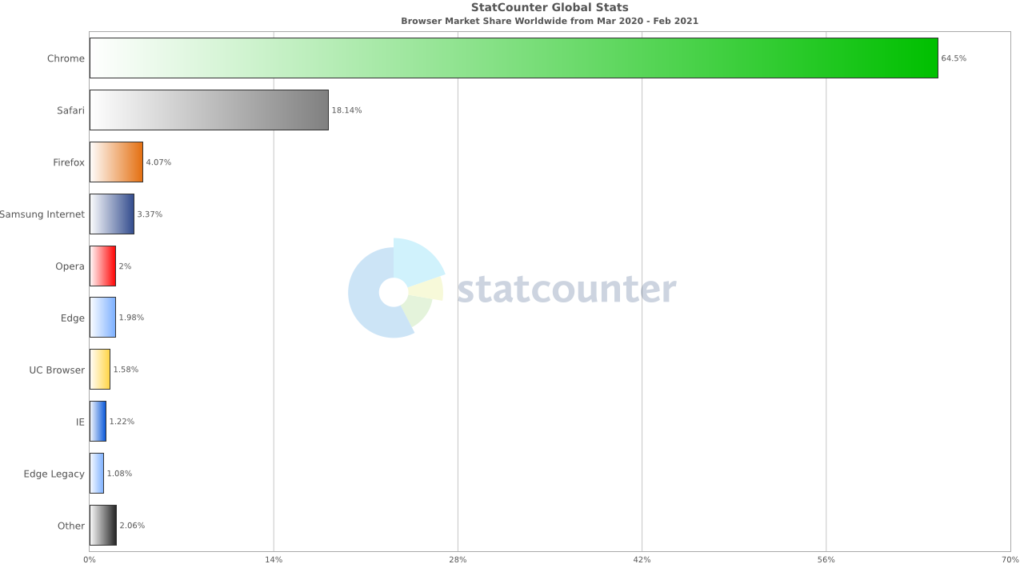
Firefox
- Flash on Demand – Firefox is the first browser to banish Flash content to on-demand status. The web industry has been trying to move past Flash for years, HTML5 functions in a more secure, compatible manner.
- Private Browsing Tab – Firefox now blocks tracking during private browsing sessions.
- Home Page – You can view downloads, settings, apps, history, bookmarks and more from Firefox’s default home page.
- New Tab Page – New tab pages show thumbnails of your most-frequented websites, along with a search box. You can just have Firefox show an empty white page as well.
- Reading Mode – A reading mode has become essential for today’s ad-infested Web. Firefox’s is easy to customize and easy on the eyes.
- Start Hello Conversation – Hello is sort of a browser-based Skype, but you don’t even need an account to video chat. You can have multiple Hello windows open at once.
- Customize – Customizing the Firefox interface is easily accomplished from this panel.
- Search Box – Firefox’s search box has a dropdown from which you can choose specialized search providers.
- Create Sync Account – You can sync tabs, history, bookmarks, passwords, add-0ns, and preferences.
- Favorites – A double button lets you save and view bookmarks.
- Themes – You can dress up Firefox in different colors and theme patterns.
- Privacy Settings – Determine what you share with websites with privacy settings under options.
- Download Manager – Firefox includes a helpful Download tool.
Bing/Yahoo vs Google
Will Bing/Yahoo even the search engine playing field? Google’s monopoly seems to have competition in the search engine arena with Bing/Yahoo partnership and now Yahoo’s deal with Mozilla to replace Google as the default search engine in the Firefox. Try it now with these easy plug ins: Internet Explorer, Mozilla Firefox, Google Chrome.
Let Internet Market Consulting make sure your website appears as designed and is listed in top search engine results in all major search engines.